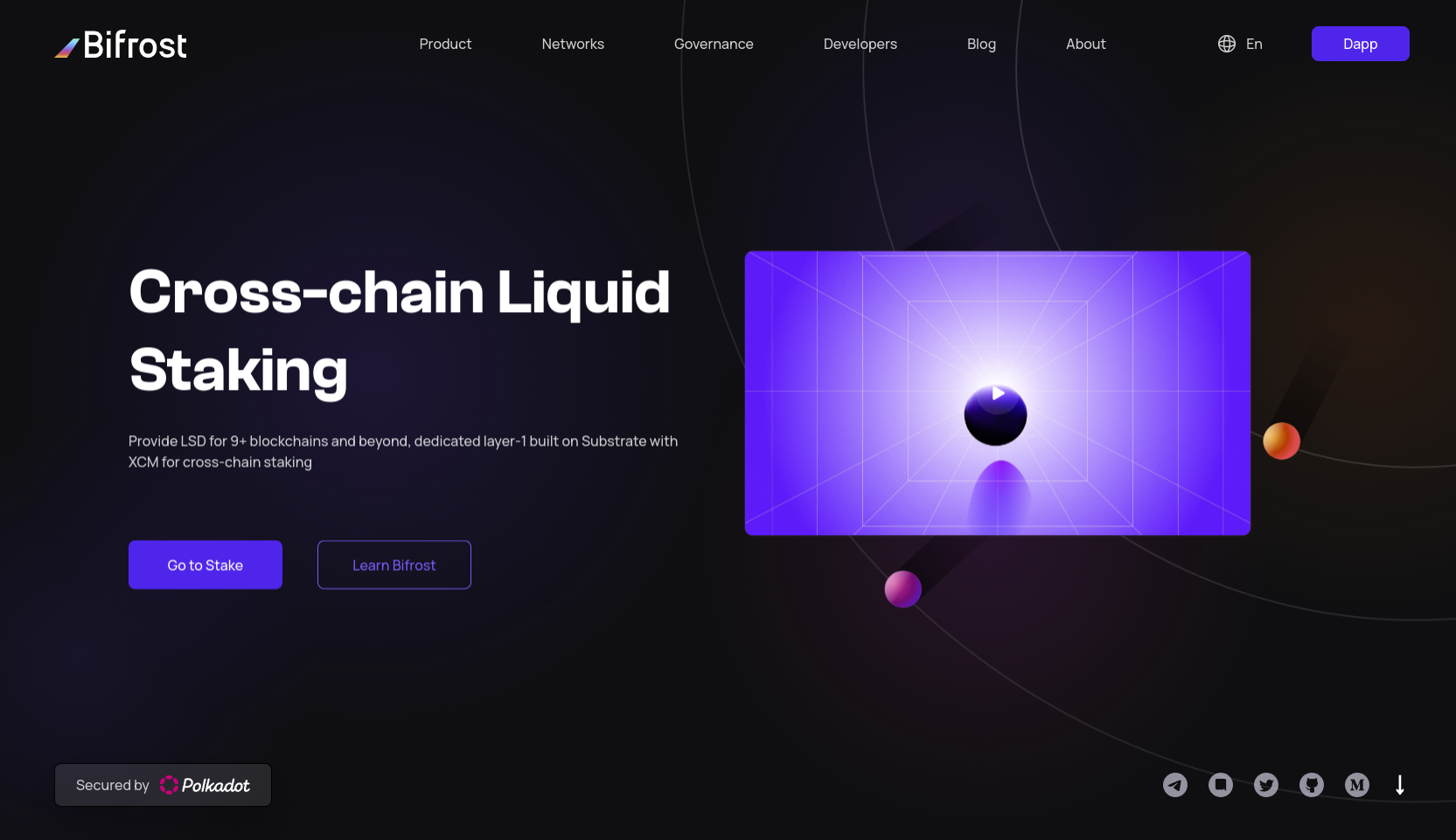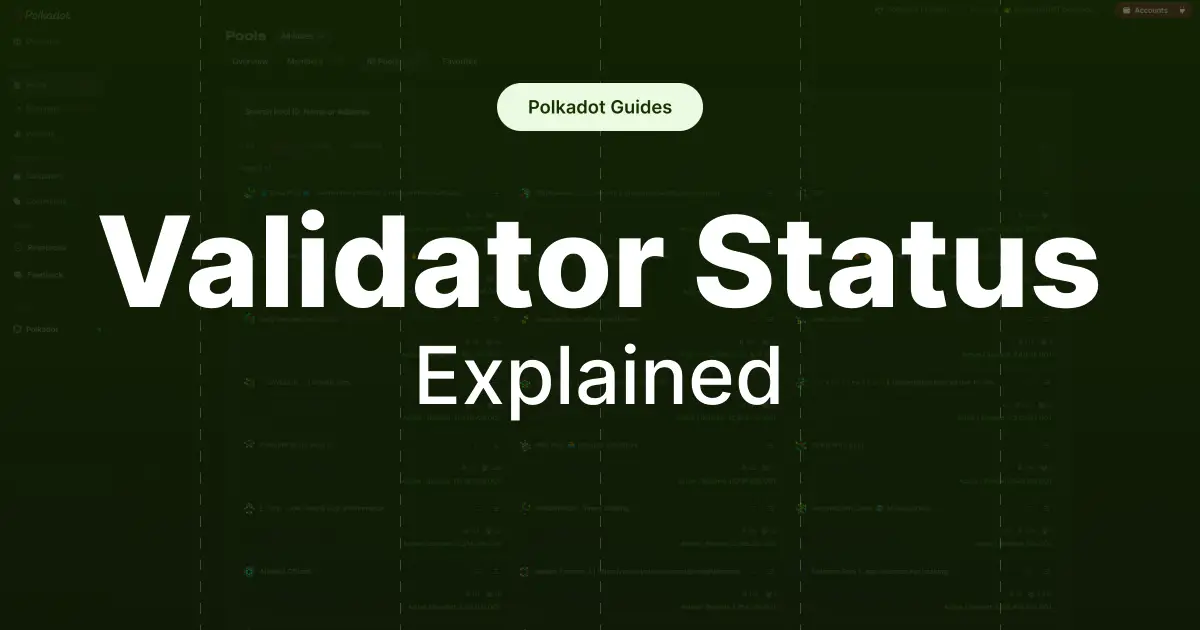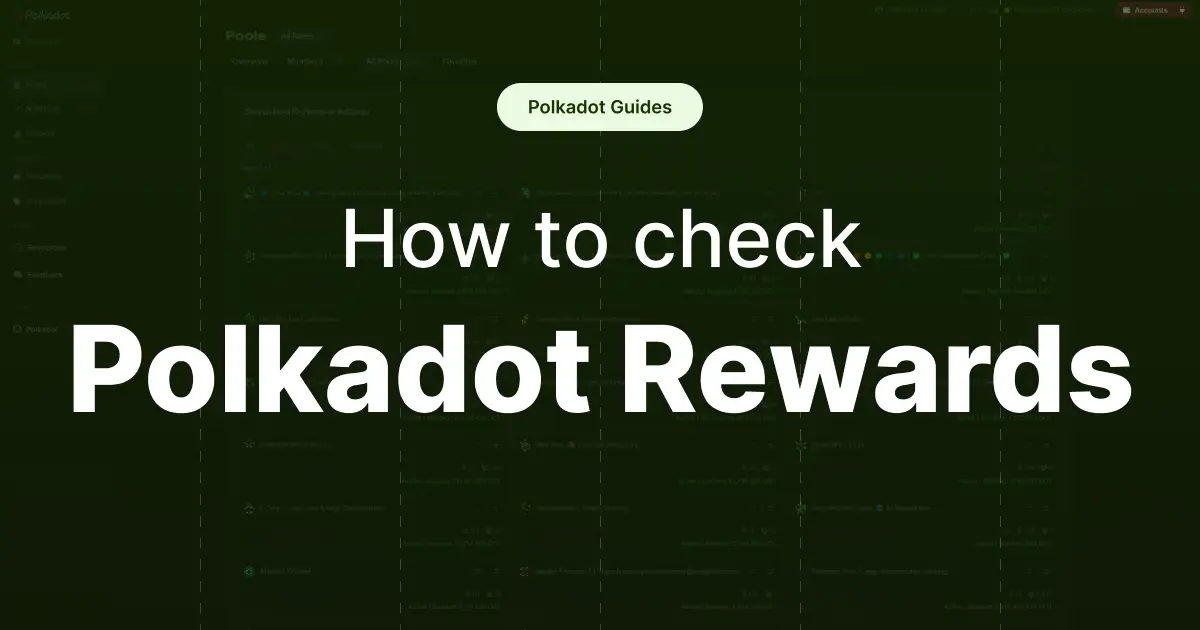
Open your web browser and navigate to the Polkadot Staking Portal at staking.polkadot.network.
Before you can check your staking rewards, you need to connect your Polkadot wallet to the portal. Click on the "Connect Wallet" button and choose your preferred wallet from the available options. Popular options include Polkadot.js Extension, Ledger, and others.
After connecting your wallet, sign in using your wallet's credentials (usually a password or PIN).
Once signed in, select the Polkadot account you want to check staking rewards for.
If you have staked your DOT tokens by nominating validators, you can check your rewards for this method by following these steps:
If you have staked your DOT tokens in a Polkadot staking pool, you can check your rewards for this method by following these steps:
After checking your staking rewards, it's important to log out of the Polkadot Staking Portal and secure your wallet to protect your assets.